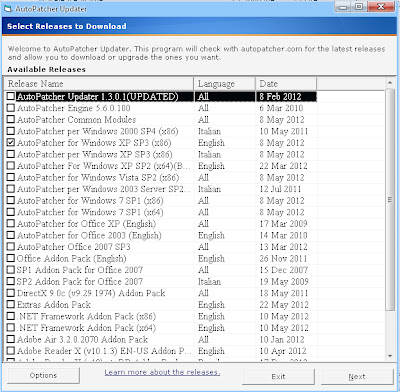 If you are not connected to Internet or Internet speed is very slow. In this situation you can not download Microsoft Updates but you can update your PC with the help of Third party tool AutoPatcher.
If you are not connected to Internet or Internet speed is very slow. In this situation you can not download Microsoft Updates but you can update your PC with the help of Third party tool AutoPatcher.
AutoPatcher comes with services to download Microsoft Updates, save and install offline. You can update any computer without Internet connection.
For this you need to follow some steps...
- First download AutoPatcher software, install and run it.
- A new prompt will open and ask you to which operating system update you want, select desired operating system update and click next.
- All the updates start to downloading.
this is very good site for Update Windows OS Offline.it is very helpfull for any system.this is my experiance because i am doing work on my system them some component wants updates but i have no internet connection. i am studying this site when i have internet connection.so,this site knowladge is come my perfoming the good task when i have no connection of internet.
ReplyDeletethanks for your compliment.
ReplyDelete