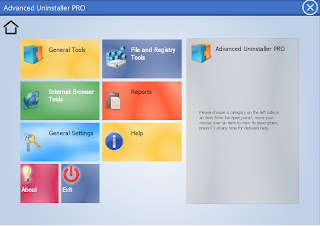 Sometimes when we uninstall any program we are not able to remove all components related to the program. These unwanted data affect our system and create problems in later on stages. For deleting these unwanted components there are many tools in the market. Advanced Uninstall Pro 11 is a free-ware tool has many features and installation monitor that keeps track of all changes happened to your PC during software installation. It is able to uninstall programs with all it's components.
Sometimes when we uninstall any program we are not able to remove all components related to the program. These unwanted data affect our system and create problems in later on stages. For deleting these unwanted components there are many tools in the market. Advanced Uninstall Pro 11 is a free-ware tool has many features and installation monitor that keeps track of all changes happened to your PC during software installation. It is able to uninstall programs with all it's components.It has many other features like: It repairs broken registry entries , Clean unused shortcut data, Uninstall annoying browser toolbar, Plug-in, Remove fonts and Start up programs that run in your system.
This tool is very handy and pleasant . It guides you in every step, helps your PC to run at it's full speed. It also helps for using Free disk space by deleting Duplicate files and compression.
Thus with the help of this tool you can uninstall program protect your privacy, speed-up and even fix your PC.
It is fully compatible with following Operating Systems:--
1.Windows 7 (32-bit and 64-bit).
2.Windows Vista (32-bit and 64-bit).
3.Windows XP (32-bit & 64-bit).
Download Link

