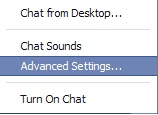Are you aware, working of your antivirus software, it's working or not ? You can test your antivirus, the process is called EICAR test, which will work on any antivirus software. This EICAR test was devloped by European Institute of Computer Antivirus Research. Mostly antivirus programmers used it to test the proper functioning of antivirus/antimalware software.
Are you aware, working of your antivirus software, it's working or not ? You can test your antivirus, the process is called EICAR test, which will work on any antivirus software. This EICAR test was devloped by European Institute of Computer Antivirus Research. Mostly antivirus programmers used it to test the proper functioning of antivirus/antimalware software.- Open a notepad and copy the below code on it and save the notepad with "test.com".
X5O!P%@AP[4\PZX54(P^)7CC)7}$EICAR-STANDARD-ANTIVIRUS-TEST-FILE!$H+H*
- Now run the antivirus scan on this file.
If your antivirus is working properly on your computer, then it should generate a warning to delete after scaning. Otherwise you need to install any working antivirus.
This test is the safest method to test your antivirus.
Please express your opinions through comments.
Please express your opinions through comments.