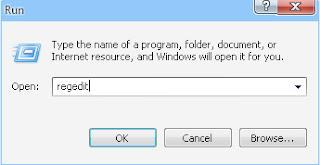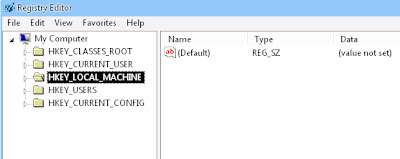Sometime when we opening any secure site like Banking or secure connection we got this type of error.
The main cause for these errors are :
- Your computer Date is not set correctly may be your CMOS battery dead.
- The Security certificate is expired.
- Website is not Trustable.
If your computers date is not set to the correct date, you will get this warning so first you check your Date & Time settings then other things.